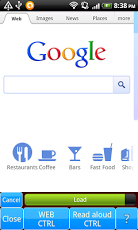Read web aloud. FREE
Free Version
Publisher Description
For the person having eyestrain and others, this app aims at being able to collect WEB information with ear.
※This app uses Google standard TTS (Text To Speech).
How to change to another TTS engine is described in the following link.
URL
[Easy manual]
・Web
Display Web → Play button
※Reading aloud from the point of long press is possible.
※This app can translate. (Google Translate)
[Supplement]
・While reading, you can play games of other app
・While reading, you can look at the other web page
・This app can save the parsed data, so you can let it read aloud many times
・You can let this app read aloud again from the parsed data in history
・This app can display a list of sentences of the parsed data, so you can let it read aloud from a selected sentence
・This app parse (or read aloud), even if it becomes screen off
・By a seek bar and a skip button, you can control to read aloud
・This app is sortable in a list of bookmarks and a list of storage
・This app can change speech rate, so you can listen speedy
・This app can change speech language, so you can let it read aloud the site of the foreign language
・This app can receive URL from "share" of the other app
・This app can read aloud the frame element of the HTML tag
・This app can read aloud the iframe element of the HTML tag
・This application can read aloud from the point of long press
・This app can replace the character and read aloud
・This app can read current time aloud by special character
・This app can translate (Google Translate)
[TTS (Text To Speech) engine]
Google standard TTS supports English, French, German, Italian, Spanish.
※For information about advanced settings, please refer to the link below.
URL
Another TTS engine: IVONA, SVOX
About Read web aloud. FREE
Read web aloud. FREE is a free app for Android published in the PIMS & Calendars list of apps, part of Business.
The company that develops Read web aloud. FREE is one for all all for one. The latest version released by its developer is 1.0. This app was rated by 1 users of our site and has an average rating of 5.0.
To install Read web aloud. FREE on your Android device, just click the green Continue To App button above to start the installation process. The app is listed on our website since 2014-12-30 and was downloaded 23 times. We have already checked if the download link is safe, however for your own protection we recommend that you scan the downloaded app with your antivirus. Your antivirus may detect the Read web aloud. FREE as malware as malware if the download link to jp.gr.java_conf.oneforallallforone.ReadWebAloud_FREE is broken.
How to install Read web aloud. FREE on your Android device:
- Click on the Continue To App button on our website. This will redirect you to Google Play.
- Once the Read web aloud. FREE is shown in the Google Play listing of your Android device, you can start its download and installation. Tap on the Install button located below the search bar and to the right of the app icon.
- A pop-up window with the permissions required by Read web aloud. FREE will be shown. Click on Accept to continue the process.
- Read web aloud. FREE will be downloaded onto your device, displaying a progress. Once the download completes, the installation will start and you'll get a notification after the installation is finished.